
Get to the Point – How to Get Arrow Crosshair in Valorant
| Tags: Valorant
| Author thealchemist

Let’s make an arrow crosshair in Valorant to show you exactly where to shoot and make lining up those shots just a little bit easier.
Valorant’s customizable crosshair settings allow players to create new and innovative designs that enhance their gameplay. A well-optimized crosshair is crucial for accuracy, and choosing the best settings can significantly improve your aim, making it easier to land headshots.
One popular crosshair design gaining traction is the arrow crosshair, where four arrows point toward the center of the screen. This distinctive design has caught the attention of many players for its clean and effective look. If you’re looking to try out something different, here’s a quick guide on how to equip the arrow crosshair for your next Valorant match.
If you are looking for some alternative crosshairs, you can check out a few other Valorant crosshairs.
Creating Arrow Crosshair in Valorant
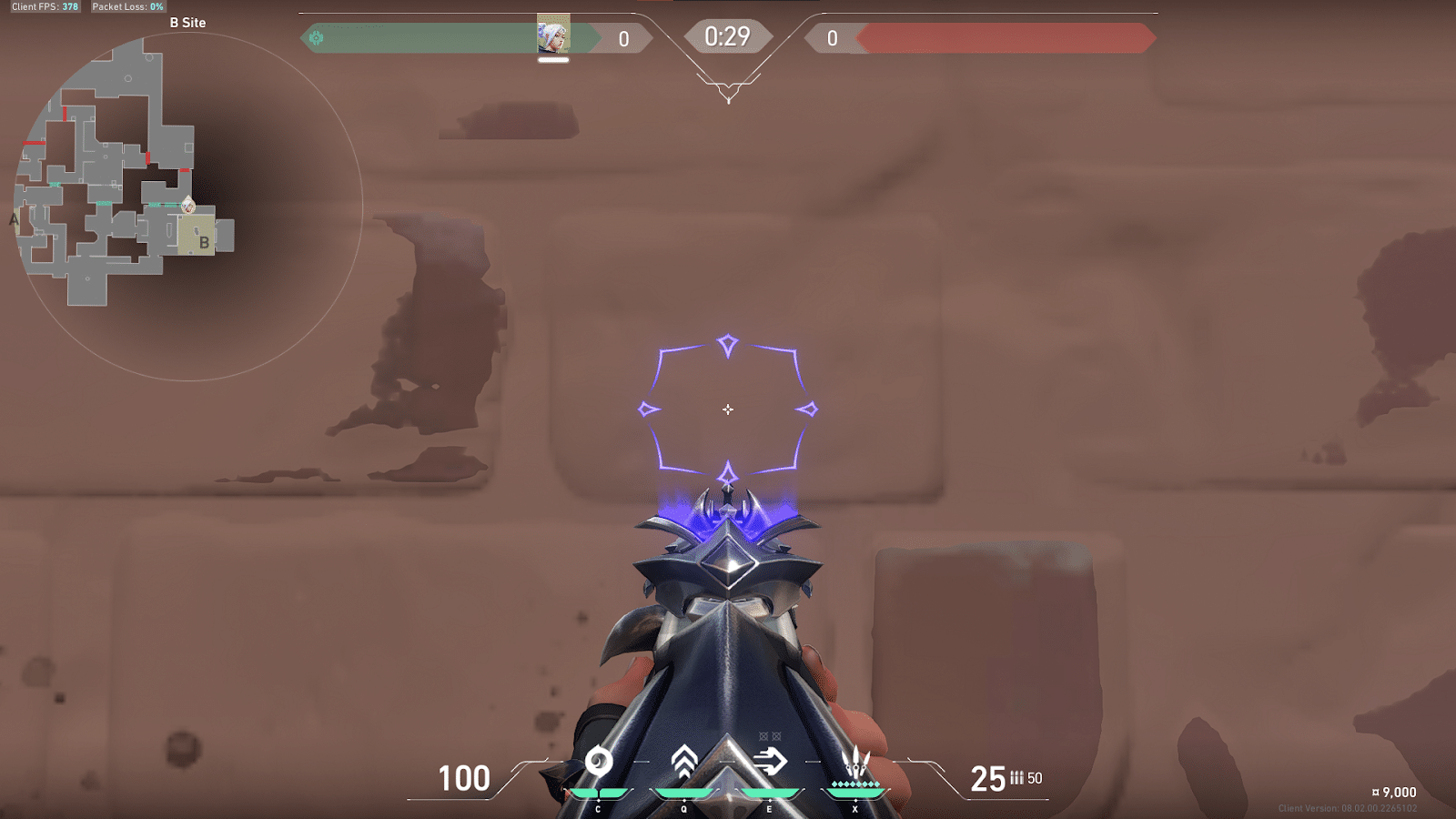
Valorant arrow crosshair code: 0;P;h;0;f;0;m;1;0t;4;0l;1;0a;1;0f;0;1l;5;1o;2;1a;1;1m;0;1f;0
Import the code above to get this exact crosshair. Otherwise, follow the settings below:
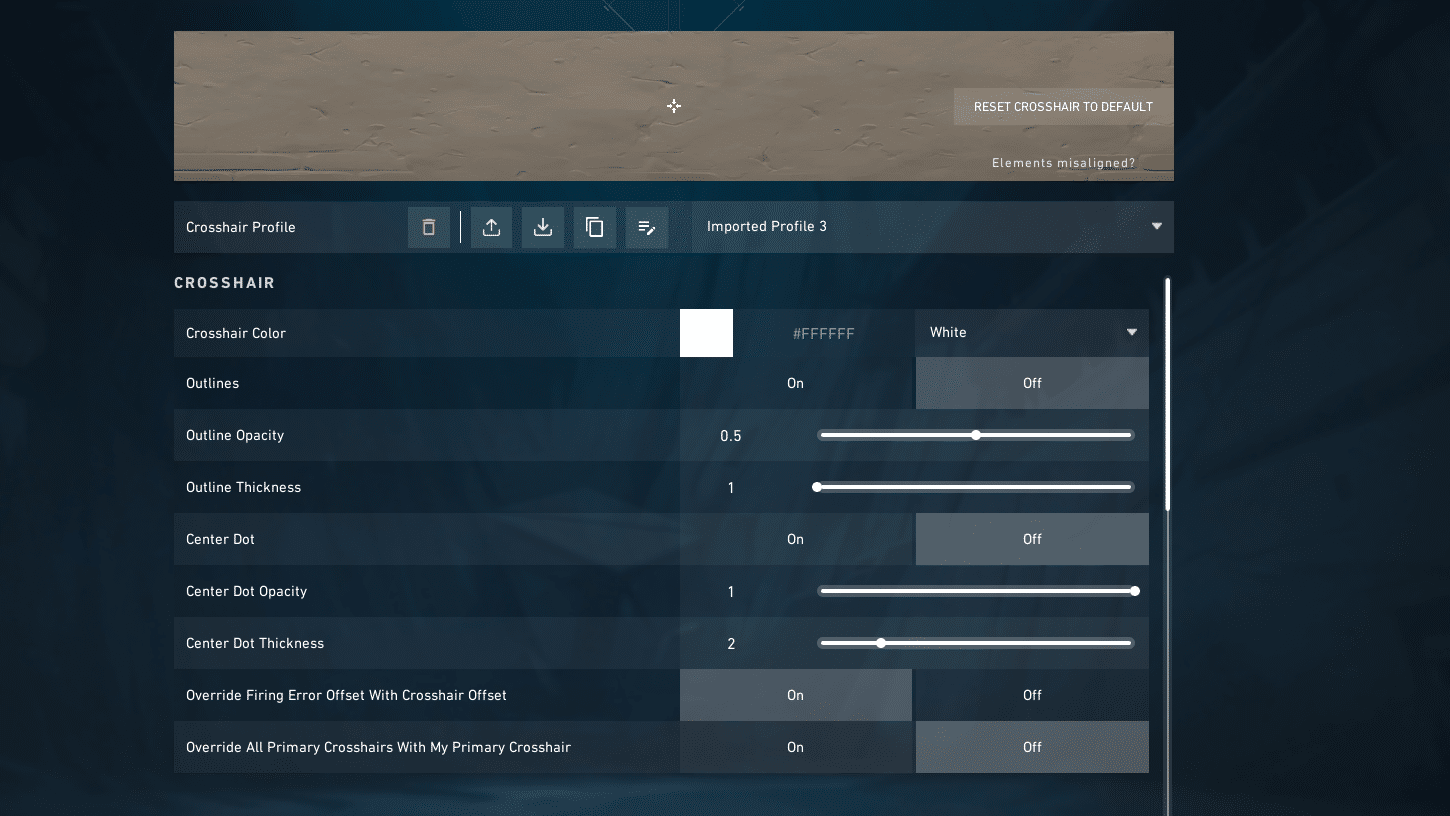
General:
- Color: Any color of your choice
- Outlines: Off
- Center Dot: Off
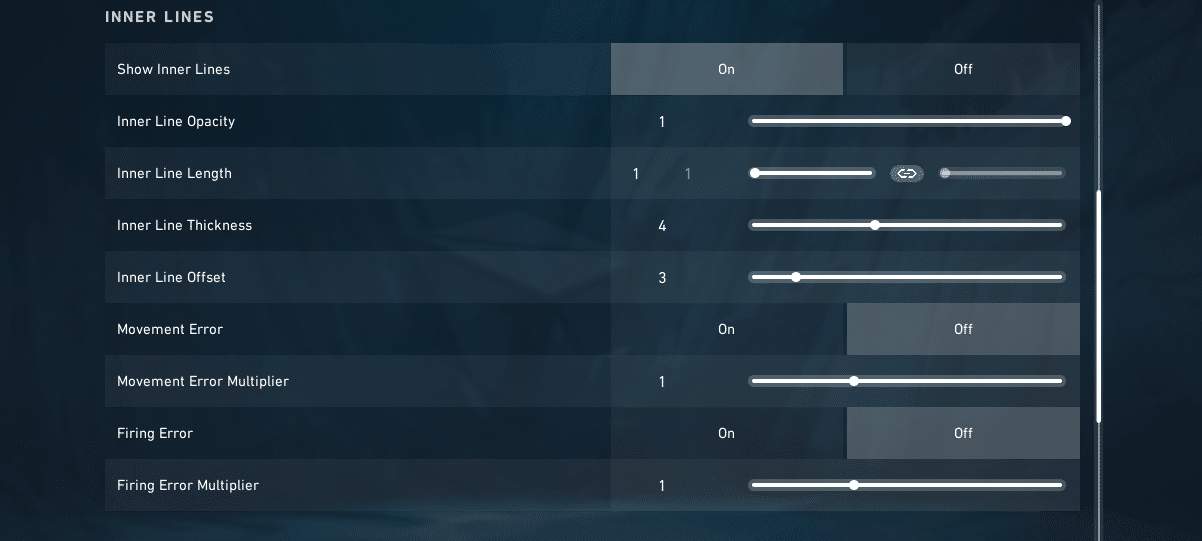
Inner Lines:
- Show Inner Lines: On
- Inner Line Opacity: 1
- Inner Line Length: 1
- Inner Line Thickness: 4
- Inner Line Offset: 3
- Movement Error: Off
- Firing Error: Off
Outer Lines:
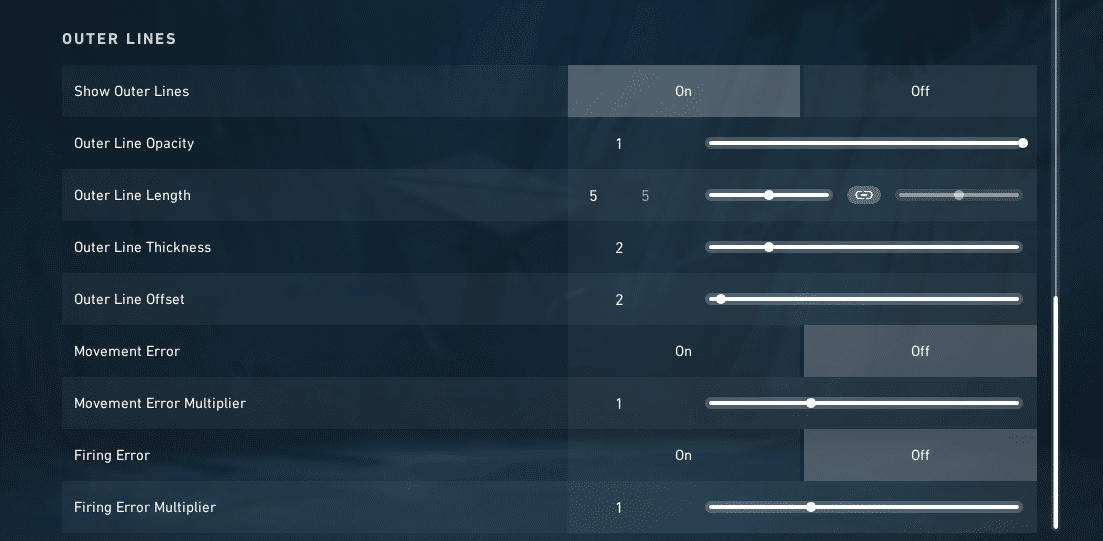
- Show Outer Lines: On
- Outer Line Opacity: 1
- Outer Line Length: 5
- Outer Line Thickness: 2
- Outer Line Offset: 2
- Movement Error: Off
- Firing Error: Off
Is the Arrow Crosshair Any Good?
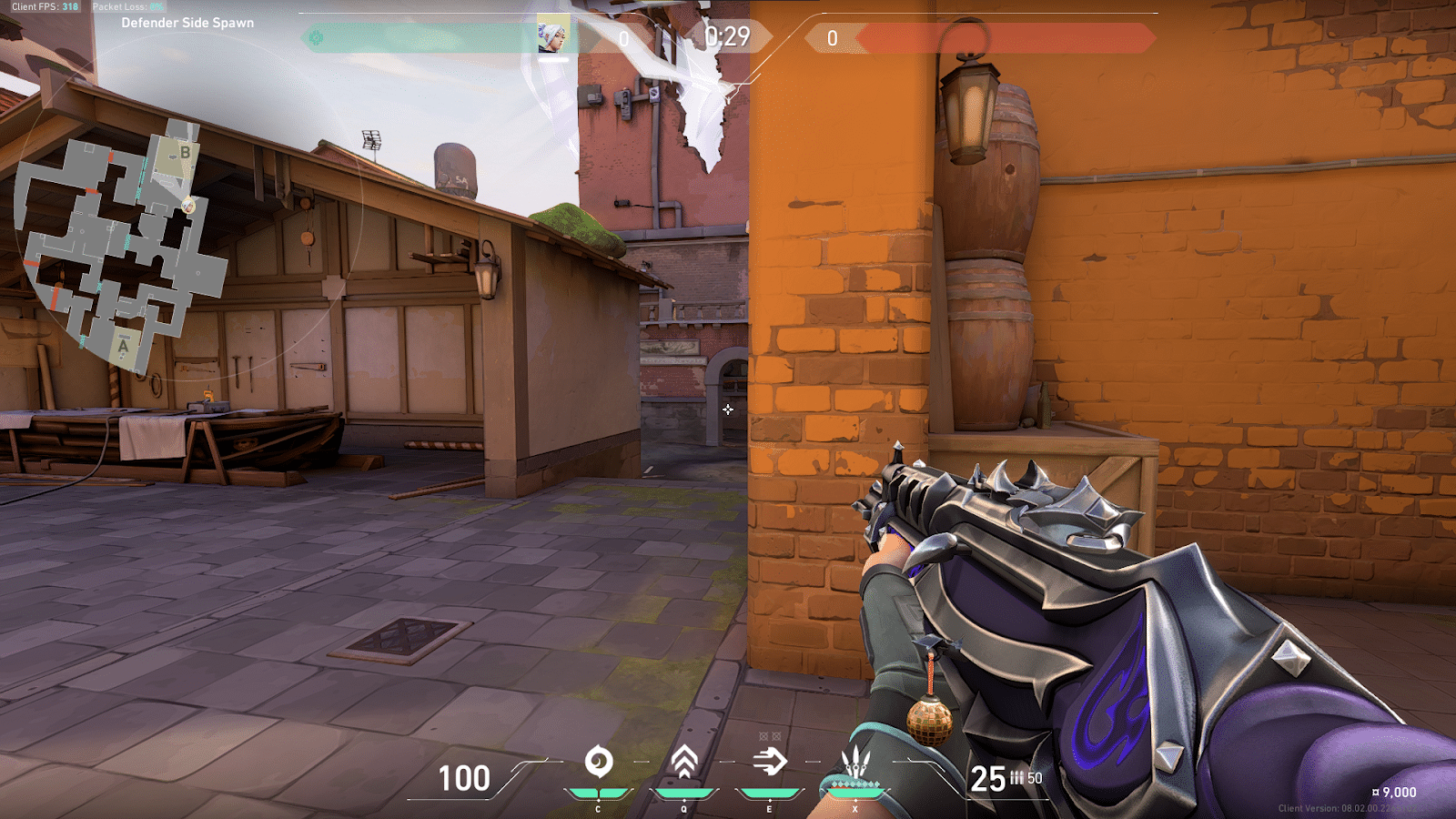
The arrow crosshair serves its purpose pretty well, and it is similar to the shuriken-styled crosshair that we covered long ago. Using it feels refreshing after having a regular style crosshair for a long time. Also, unlike other trendy crosshairs like the smiley face, using the arrows feels much more natural and won’t worsen your gameplay.
If you’re used to playing with dot crosshairs, switching to this one may be a bit of a hassle since it is slightly larger. On top of that, if you’re using 1440p resolutions, you’ll have to customize the crosshair settings accordingly.
Stay tuned to ESTNN for more guides and coverage on Valorant.
